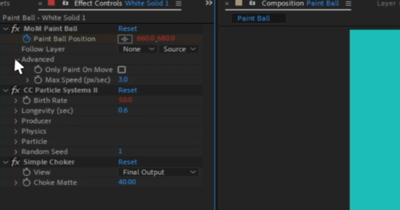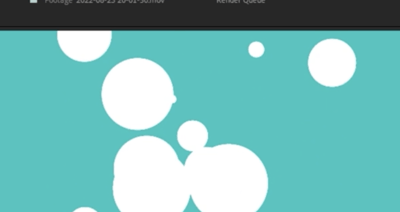Smoke Machine
Use this handy After Effects Preset to emit procedural smoke from a point, with loads of customisation options!
Download Smoke Machine
How to install Smoke Machine
Apply to a shape layer, then open the layer's Effect Controls to adjust settings. If you want more smoke particles, open the shape layer, and in Contents > MoM Smoke Machine > Smoke Particles, duplicate the 'Smoke' layer as many times as you like.
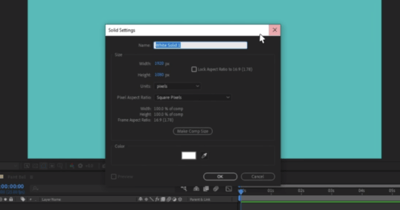
1. Download the Pre-Set
Move the .ffx preset file into:
Users\[User]\Documents\Adobe\After Effects [Version]\User Presets\Shapes